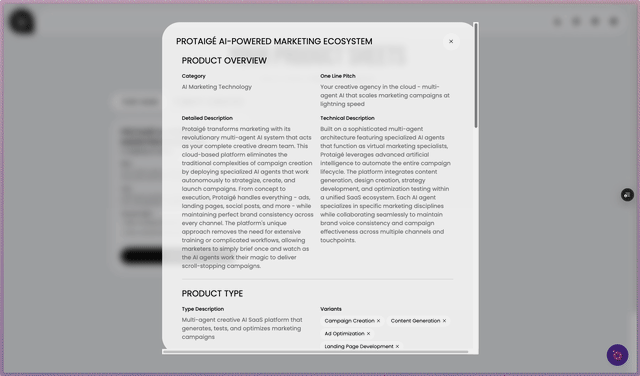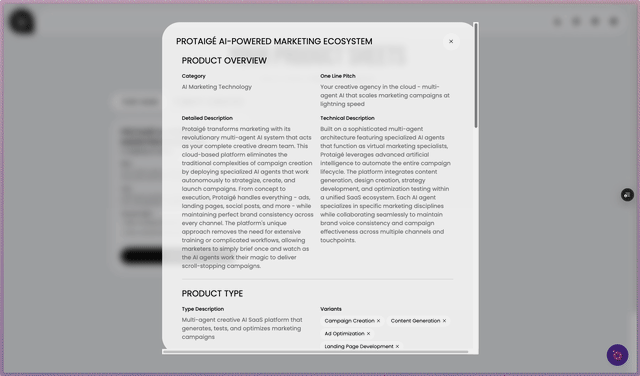<aside>
TL;DR: Use your website to generate product sheets with Product Helix
</aside>
https://app.arcade.software/share/6VK1ZEyAZzdtLUSb7PoP
Every company needs accurate product information. Product Helix is for teams who don’t yet have formal product documentation. By analysing your website, it automatically generates complete product specs — from features and benefits to positioning and use cases.
You can review, edit, and export these specs as a PDF, then upload them into your Brand DNA library to power campaign creation inside Protaigé. It’s the fastest way to turn what’s on your website into campaign-ready documentation.
Product Helix is completely free. Here’s an example of the profile you’ll receive.
Sample product sheet.pdf
A step-by-step guide
1. Begin by entering your website URL and company name, then click CREATE to initiate AI analysis.
2. After a few minutes, your product sheets will appear in this view. Expand the generated to view its details.
3. Scroll within the product details modal to review all sections and specifications.
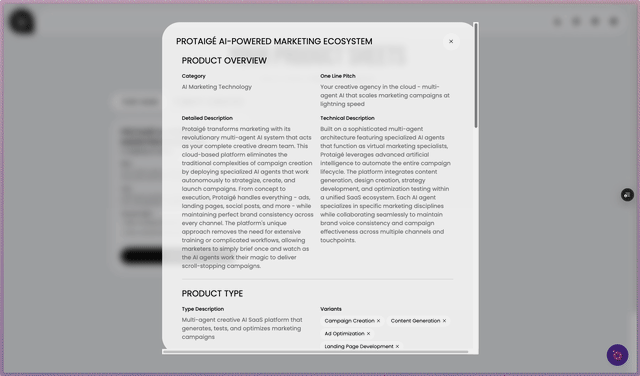
5. Click more options to access quick actions.
6. Select Edit if you need to update the product sheet’s details before exporting.
7. Click SAVE PRODUCT to confirm and store all your edits.
8. Select PDF from the dropdown menu to begin exporting your product sheet.
9. In the print dialog, ensure the destination is set to Save as PDF and then click Save.