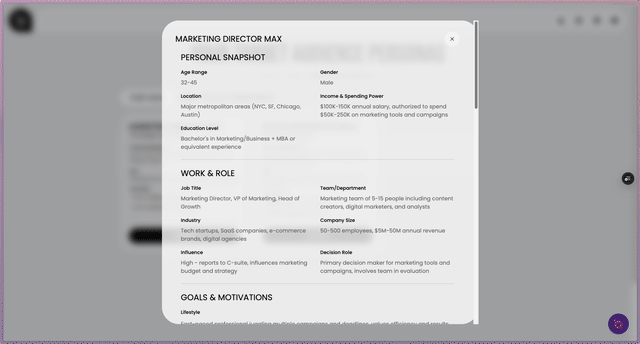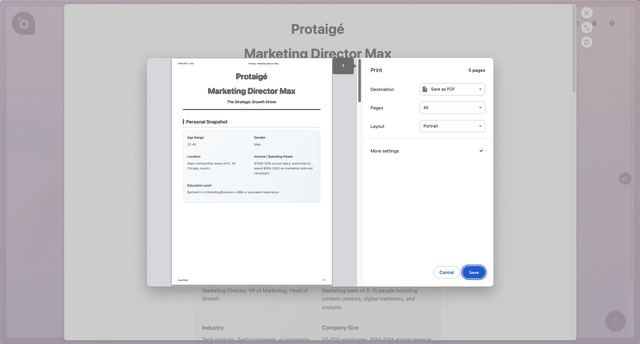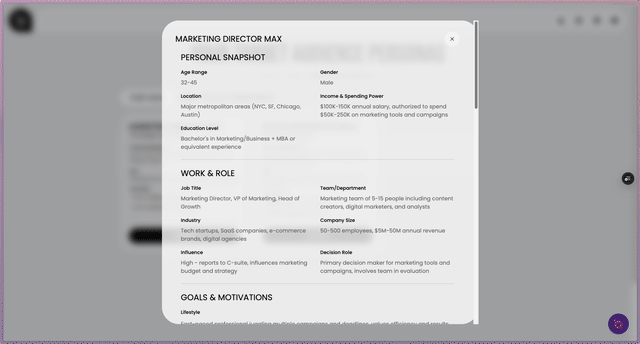
<aside>
</aside>
https://app.arcade.software/share/rcVthyWSooJrbXWJnPzF
Personas are the backbone of effective marketing. They help you understand who you’re speaking to, what they care about, and how to position your product in a way that resonates.
Persona Helix is designed for teams who haven’t yet created detailed audience profiles. It analyses your website and automatically generates a rich set of audience personas — each complete with demographics, motivations, behaviours, and buying triggers. You can edit and download each profile as a PDF, then upload them into your Persona Library to use across Protaigé campaigns.
Persona Helix is completely free. Here’s an example of the profile you’ll receive.
Protaigé _ Marketing Director Max.pdf